The maxima of the standing waves are shown in the figure. The curve expresses the area of the room where the actual frequency is audible. At the minima the frequency is represented at a much lower level (sometimes – 40 dB compared to the maximum).
If the room has the same dimensions as length, width, and even height it is very problematic to obtain an even sound distribution.
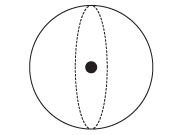 Also known as radiation.
Also known as radiation.
Parallel walls in the room should be prevented. Then the strongest modes are suppressed. When placing the monitors it is important that as few modes as possible are excited. This is why the monitors should not be placed in a maximum of a standing wave. At low frequencies a monitor can be considered as to radiate the sound energy in all directions.
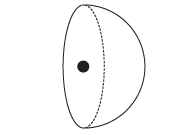 Also known as radiation.
Also known as radiation.
When placing the monitor close to a solid boundary – for instance a wall – the sound energy that should have been radiated in the direction of the wall instead is radiated into the free half space. Hence the sound pressure is doubled in the half space, which yields +6 dB.
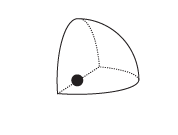 Also known as radiation.
Also known as radiation.
Placing the monitor against two boundaries – for instance in a corner limited by two walls – it is now radiating to the quarter space. Now the sound pressure is doubled twice, which yields +12 dB.
When placing the monitor close to a solid boundary – for instance a wall – the sound energy that should have been radiated in the direction of the wall instead is radiated into the free half space. Hence the sound pressure is doubled in the half space, which yields +6 dB.

Also known as radiation.
In practice, the placing by barrier walls, or ground, influence the frequency range below 125-150 Hz.


